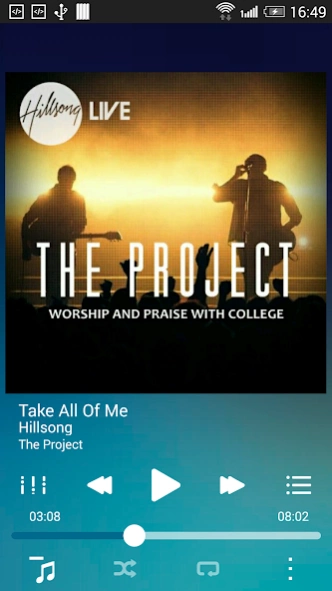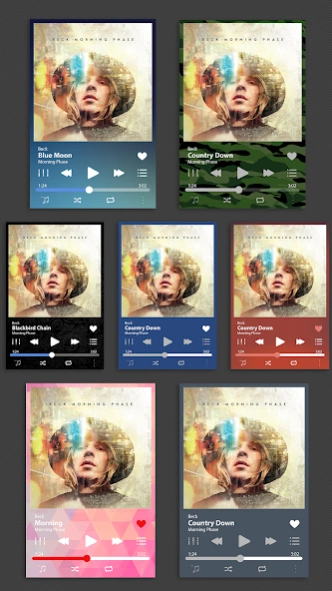Liris 1.1
Continue to app
Free Version
Publisher Description
Liris - Liris app is an music player with the best of its kind user-friendly interface.
Liris PureSound app is an music player with the best of its kind user-friendly interface. The app was created to provide the unparalleled intuitive interface experience for the music lovers. It absorbed the best practices in the market and provided a number of its own innovative solutions.
Namely, for the ease of navigation Liris PureSound introduces an all-graphic-buttons interface removing any word-buttons. Moreover, you can now create playlists with innovative new feature by “liking” the track on the main screen. With Liris Puresound you can change tracks by simply sliding the finger horizontally over the screen avoiding the hassle of looking for and targeting the back/forward buttons. The music player automatically categorizes all the music files in tracks, artists and albums categories.
Tune in to the galaxy of internet radio with new “Radio” feature that lets you add as many of your favorite radio stations as you like and listen to them by selecting the pre-programmed positions.
Liris Puresound is probably the most intuitive and user-friendly music player on the market.
Key features:
• New “Like” feature to build playlists;
• Graphic buttons interface;
• Change tracks by sliding the finger over the screen;
• Sort by name, artists, and albums;
• Built-in equalizer with basic features.
About Liris
Liris is a free app for Android published in the Audio File Players list of apps, part of Audio & Multimedia.
The company that develops Liris is MSDLab LLC. The latest version released by its developer is 1.1.
To install Liris on your Android device, just click the green Continue To App button above to start the installation process. The app is listed on our website since 2015-04-28 and was downloaded 4 times. We have already checked if the download link is safe, however for your own protection we recommend that you scan the downloaded app with your antivirus. Your antivirus may detect the Liris as malware as malware if the download link to com.msdlab.lirispuresound is broken.
How to install Liris on your Android device:
- Click on the Continue To App button on our website. This will redirect you to Google Play.
- Once the Liris is shown in the Google Play listing of your Android device, you can start its download and installation. Tap on the Install button located below the search bar and to the right of the app icon.
- A pop-up window with the permissions required by Liris will be shown. Click on Accept to continue the process.
- Liris will be downloaded onto your device, displaying a progress. Once the download completes, the installation will start and you'll get a notification after the installation is finished.